|
| |
Wizard Screen (Add\Edit Backup...)
|
|

|
Select The CD\DVD Writer To Burn To
|
 |
|
|
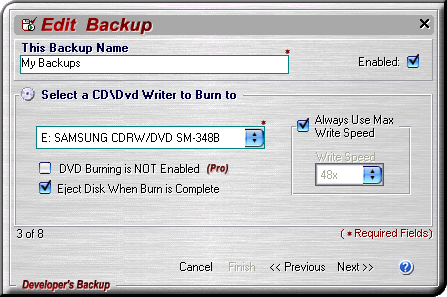 |
|
Select a CD or DVD Writer to Burn to (Burning Only)
is a wizard screen
where you setup your CD\DVD writer to burn your backup to if that is the target media.
|
|
|
Screen
Items:
|
|
-
Select a CD\DVD Writer to Burn to (Required) -
All CD or DVD writers available for your computer will
be listed in this dropdown list. You must choose from one.
-
DVD Enabled\Not Enabled -
The DVD Burning Enabled indicator is preset.
-
Always use max write speed -
When checked, writing will occure at the fasted possible speed.
-
Select a write speed -
Select a write speed slower than the maximum possible only if
you experience problems during burning.
-
Eject Disk when Burn is Complete -
At the end of your backup the CD device door will open
|
|
|